I have a small scheduling system that I developed (Look here).
The "date" and "time" entries are showing normally in most desktop and mobile browsers:
But for a reason I don't know! In Google Chrome Mobile, a gray background color appears in the "date" and "time" fields. Also, the default icons are gone:
I tested in all browsers, but this only happens with Google Chrome Mobile. I want to fix this soon, I don't know what's going on and I've been at this for 1 week.
I'm using Chrome version 101.0.4951.41.
This is the project repository on GitHub.