I have code that runs 16 test cases against a CSV, checking for anomalies from poor data entry. A new column, 'Test case failed,' is created. A number corresponding to which test it failed is added to this column when a row fails a test. These failed rows are separated from the passed rows; then, they are sent back to be corrected before they are uploaded into a database.
There are duplicates in my data, and I would like to add code to check for duplicates, then decide what field to use based on the date, selecting the most updated fields.
Here is my data with two duplicate IDs, with the first row having the most recent Address while the second row has the most recent name.
| ID | MnLast | MnFist | MnDead? | MnInactive? | SpLast | SpFirst | SPInactive? | SpDead | Addee | Sal | Address | NameChanged | AddrChange |
|---|---|---|---|---|---|---|---|---|---|---|---|---|---|
| 123 | Doe | John | No | No | Doe | Jane | No | No | Mr. John Doe | Mr. John | 123 place | 05/01/2022 | 11/22/2022 |
| 123 | Doe | Dan | No | No | Doe | Jane | No | No | Mr. John Doe | Mr. John | 789 road | 11/01/2022 | 05/06/2022 |
Here is a snippet of my code showing the 5th testcase, which checks for the following: Record has Name information, Spouse has name information, no one is marked deceased, but Addressee or salutation doesn't have "&" or "AND." Addressee or salutation needs to be corrected; this record is married.
import pandas as pd
import numpy as np
data = pd.read_csv("C:/Users/file.csv", encoding='latin-1' )
# Create array to store which test number the row failed
data['Test Case Failed']= ''
data = data.replace(np.nan,'',regex=True)
data.insert(0, 'ID', range(0, len(data)))
# There are several test cases, but they function primarily the same
# Testcase 1
# Testcase 2
# Testcase 3
# Testcase 4
# Testcase 5 - comparing strings in columns
df = data[((data['FirstName']!='') & (data['LastName']!='')) &
((data['SRFirstName']!='') & (data['SRLastName']!='') &
(data['SRDeceased'].str.contains('Yes')==False) & (data['Deceased'].str.contains('Yes')==False)
)]
df1 = df[df['PrimAddText'].str.contains("AND|&")==False]
data_5 = df1[df1['PrimSalText'].str.contains("AND|&")==False]
ids = data_5.index.tolist()
# Assign 5 for each failed
for i in ids:
data.at[i,'Test Case Failed']+=', 5'
# Failed if column 'Test Case Failed' is not empty, Passed if empty
failed = data[(data['Test Case Failed'] != '')]
passed = data[(data['Test Case Failed'] == '')]
failed['Test Case Failed'] =failed['Test Case Failed'].str[1:]
failed = failed[(failed['Test Case Failed'] != '')]
# Clean up
del failed["ID"]
del passed["ID"]
failed['Test Case Failed'].value_counts()
# Print to console
print("There was a total of",data.shape[0], "rows.", "There was" ,data.shape[0] - failed.shape[0], "rows passed and" ,failed.shape[0], "rows failed at least one test case")
# output two files
failed.to_csv("C:/Users/Failed.csv", index = False)
passed.to_csv("C:/Users/Passed.csv", index = False)
What is the best approach to check for duplicates, choose the most updated fields, drop the outdated fields/row, and perform my test?