I want to hide my firebase API key with the environment variable. But it gives an error.
Firebase.init.js File
import { initializeApp } from "firebase/app";
import { getAuth } from 'firebase/auth';
const firebaseConfig = {
apiKey: process.env.REACT_APP_apiKey,
authDomain: process.env.REACT_APP_authDomain,
projectId: process.env.REACT_APP_projectId,
storageBucket: process.env.REACT_APP_storageBucket,
messagingSenderId: process.env.REACT_APP_messagingSenderId,
appId: process.env.REACT_APP_appId
};
const app = initializeApp(firebaseConfig);
const auth = getAuth(app);
export default auth;
.env.local File
REACT_APPapiKey='XXX___XXXX'
REACT_APPauthDomain='XXXX___XXXX'
REACT_APPprojectId='XXXXX____XXXXX'
REACT_APPstorageBucket='XXXXX___XXXXX'
REACT_APPmessagingSenderId='XXXXX____XXXX'
REACT_APPappId='XXXXXX___XXXXX'