Can someone help and tell me how I can center an image inside the circle as show in the image below.
Before writing this post I spend some time looking for an answer but I could not find out how.
Here is the only code i have, this is HTML:
<div class="service">
<div class="circle">
<!-- <img src="/assets/images/engineering.png" alt="image mécanisme"> -->
</div>
<h2>Automatiser votre<br>funnel d'acquisition</h2>
</div>