I have two lists given. One, named "bin_edge", represents the lower and upper borders of 24 bins by 25 values. The second, named "counts", represents the according counts (=values) of each bin.
My aim is, if possible, to get a Matplotlib histogram that should look like somewhat that:
So, the first difficulty I face is that the first bin is a section located between the first two values of bin_edge, the second bin is a section between the second and the third element of bin_edge and so on...
Means that one value of counts is connected to the two bounds (lower and upper bound) of the bin_edge list.
And the second sticking point: I would like to draw logarithmic x and y axes.
The code I was trying:
bin_edge = [0.36, 0.46, 0.66, 1.00, 1.30, 1.70, 2.20, 3.00, 4.00,
5.20, 6.50, 8.00, 10.00, 12.00, 14.00, 16.00, 18.00,
20.00, 22.00, 25.00, 28.00, 31.00, 34.00, 37.00, 40.00]
counts = [159746491, 9316595, 855578, 166092, 151198, 41293, 51051,
26098, 38536, 1172, 2.872e-12, 24598, 3.27097e-12, 3.86874e-12,
4.46613e-12, 5.06328e-12, 5.6602754e-12, 6.2571442e-12, 4.6652e-12,
5.26229e-12, 5.8592429e-12, 0, 7.052837e-12, 0]
plt.hist([counts], bins=bin_edge)
plt.xscale('log')
plt.yscale('log')
plt.xlabel('Size / µm')
plt.ylabel('counts')
plt.title('Histogram')
plt.show()
This leads to an empty plot.
Any other solutions beside Matplotlib including bokeh are welcome, of course as well :-)