I am trying to visualize a block of two different color particles and I want to add transparency to the points. I write a file (cubo.d) with this data (example):
1 1 1 ar
1 1 2 ar
1 2 1 ar
1 2 2 ar
2 1 1 ab
2 1 2 ab
2 2 1 ab
2 2 2 ab
And then I read it with this code in gnuplot:
set border 0
unset tics
unset key
set view equal xyz
set style fill transparent solid 0.2 noborder
spin(name) = name[1:2] eq "ar" ? 0xcdca00 : name [1:2] eq "ab" ? 0x000000 : 0x888888
splot 'cubo.d' using 1:2:3:(spin(strcol(4))) w p pt 5 ps 2
But the points doesn't have transparency.
I tried adding fs solid 0.2 and also lc rgb 0x888888 after w p pt 5 ps 2 but those doesn't work either.
The four yellow particles are hidding part of the black particles behind