(The answer given to the suggested Stack question didn't help me reach anything, as I've already imported the resources based on those rules).
I've built a JavaFX Gradle project with IntelliJ.
I'm trying to access a users.xml file, located in my project's resources folder. This is my project's structure:
In my HelloController.java class, I'm trying to access the resource in the following method:
protected void onHelloButtonClick() {
try {
ObjectMapper mapper = new XmlMapper();
String path = getClass().getResource("users.xml").toExternalForm();
InputStream inputStream = new FileInputStream(new File(path));
TypeReference<List<User>> typeReference= new TypeReference<List<User>>() {};
List<User> users = mapper.readValue(inputStream, typeReference);
for (User u: users) {
System.out.println(u.getUsername() + "\n" + u.getPassword() + "\n");
}
} catch(Exception e) {
e.printStackTrace();
}
}
The problem is that I receive an error telling me that the file path is invalid:
java.io.FileNotFoundException: Invalid file path
At that point, what I tried to do was printing the path variable and this was the output:
jar:file:///E:/git/demo/build/libs/demo-1.0-SNAPSHOT.jar!/com/example/demo/users.xml
As you can see, my program is looking in some sort of build/libs folder (inside the jar?) for my resource, instead of looking at the build/resources folder, where my .xml file was copied.
What may be the problem?