I'm creating an HTML email signature and for some reason I'm having an issue with aligning an image and some text in the middle vertically. I am looking at my signature by opening the HTML in Chrome/Gmail which both act the same and then separately in Outlook to check for compatibility issues. The vertical alignment doesn't work in either but do output slightly differently.
I'd like a solution to vertical align the image and text together in the middle vertically for both Chrome/Gmail and Outlook.
I've tried lots of different vertical align methods such as using line-height, vertical-align, height and display properties on various elements but they don't make any difference.
Below is my code:
<table role="presentation" width="600" cellpadding="0" cellspacing="0" border="0" style="margin: 20px 0;width: 600px; border-collapse: collapse;">
<tr>
<td cellspacing="0" cellpadding="0" border="0" width="180" height="22" style="font-family: Urbanist, Arial, sans-serif; text-align: left; font-size:16px; font-weight: 400; color: #000; padding: 0 0 0 20px;">
<p style="margin: 0;"><img src="/assets/signature/phone.png" width="22" height="22" style="margin: 0 5px 0 0; width: 22px; height: 22px;" /> XXXXX XXXXXX</p>
</td>
<td cellspacing="0" cellpadding="0" border="0" width="240" height="22" style="font-family: Urbanist, Arial, sans-serif; text-align: center; font-size:16px; font-weight: 400; color: #000;">
<p style="margin: 0;"><span style="text-decoration: none!important; color: #000!important;"><img src="/assets/signature/email.png" width="22" height="22" style="margin: 0 5px 0 0; width: 22px; height: 22px;" /> email@email.co.uk</span></p>
</td>
<td cellspacing="0" cellpadding="0" border="0" width="180" height="22" style="font-family: Urbanist, Arial, sans-serif; text-align: right; font-size:16px; font-weight: 400; color: #000; padding: 0 20px 0 0;">
<p style="margin: 0;"><img src="/assets/signature/web.png" width="22" height="22" style="margin: 0 5px 0 0; width: 22px; height: 22px;" /> www.domain.com</p>
</td>
</tr>
</table>