Essentially, after applying a margin, my text of different sizes all are above or below each other (they are in the same line) but they arent like centered, only when I make them all the same size do they look centered.
body {
background-color: lightgrey;
}
.logo {
font-size: 2.5rem;
}
.navbar {
/* color: white; */
display: flex;
justify-content: space-between;
width: 100%;
padding: 25px 40px;
color: white;
font-family: 'Open Sans', sans-serif;
}
.nav-options {
list-style: none;
}
.nav-options .nav-buttons li {
display: inline-block;
font-size: 1.5rem;
padding: 20px;
font-weight: bold;
}
.navbar a {
color: white;
font-size: 1.5rem;
}
.flex-row {
flex-flow: row wrap;
}<div class="navbar">
<label class="logo">appy</label>
<div class="nav-options">
<ul class="nav-buttons">
<li>Home</li>
<li>About</li>
<li>Gallery</li>
<li>Pricing</li>
<li>Features</li>
<li>FAQ</li>
<li>Blog</li>
<li>Contacts</li>
</ul>
</div>
<a class="sign-up">Sign Up</a>
</div>