I'm trying to plot the countries current co2 emissions over the 6 years but I'm having trouble with the way the data is entered in the excel file. I tried using unlisting and tried combining new vars but with no luck. Any help on determining aes(x =, y=) for the data sets I provided?
structure(list(`2010` = c(5.78, 7.34, 8.74, 1.45, 17.9), `2011` = c(5.76,
7.56, 8.49, 1.56, 17.1), `2012` = c(5.75, 7.36, 7.62, 1.56, 17.5
), `2013` = c(5.23, 6.71, 7.36, 1.7, 17.5), `2014` = c(5.3, 6.42,
7.04, 1.76, 16.9), `2015` = c(5.31, 6.04, 6.73, 1.79, 16.4)), row.names = c(59L,
62L, 69L, 79L, 184L), class = "data.frame")