I have created and coded something similar to the sample data presented. The outermost loop is processed by client and the inner rule process is processed by day of the week. However, the grouping results do not necessarily have the same interval name, so we join them with a common interval name and update the missing values as 0. At the end of the loop, the graph is saved by client name. I think a horizontal graph, rather than a vertical bar graph, would be more effective for visualization if the subplots are in chronological order, with interval values on the y-axis and counts on the x-axis. If you need a horizontal bar graph, please modify it yourself.
import pandas as pd
import numpy as np
import matplotlib.pyplot as plt
import random
import datetime
df = pd.DataFrame({'Date': pd.date_range('2021-01-01 08:00:00', '2021-04-30 20:00:00', freq='15min'),
'Client': random.choices(list('ABCDEFGHIJK'), k=11473),
'Occurrences': np.random.randint(0,10,11473)})
df.set_index('Date', inplace=True)
df = df.between_time('08:00:00', '19:45:00')
df.reset_index(inplace=True)
weekdays = ['Monday','Tuesday','Wednesday','Thursday','Friday','Saturday','Sunday']
df['day'] = df['Date'].apply(lambda x:weekdays[x.weekday()])
df['Interval'] = df['Date'].apply(lambda x:x.strftime('%Y-%m-%d %H:%M:%S')[-8:]+'-'+(x+datetime.timedelta(minutes=15)).strftime('%Y-%m-%d %H:%M:%S')[-8:])
idx_df = pd.DataFrame(df['Interval'].unique())
for c in df['Client'].unique():
dff = df.query('Client == @c')
fig, axs = plt.subplots(1,6, figsize=(20,15), sharey=True)
fig.subplots_adjust(wspace=0.05)
for wd, ax in zip(weekdays, axs.flatten()):
dfs = dff.query('day == @wd').groupby(['Interval'])['Occurrences'].sum().to_frame('cnt')
idx_df = pd.DataFrame(index=df['Interval'].unique())
dfm = idx_df.merge(dfs, left_index=True, right_index=True, how='outer').fillna(0)
ax.barh(np.arange(0,48,1), dfm['cnt'], height=0.9)
ax.invert_yaxis()
ax.set_yticks(np.arange(0,48,1))
ax.set_xticks(np.arange(0,35,5))
ax.set_ylim(-0.5,47.5)
ax.set_title(wd)
fig.savefig(c+'.png')