I tried everything and I am running out of ideas to have an Android simulator working on my mac.
- I downloaded —again— Android studio from the official website https://developer.android.com/studio/index.html
Android Studio Bumblebee | 2021.1.1 Patch 3
Build #AI-211.7628.21.2111.8309675, built on March 16, 2022
I downloaded "the R API Level 30 image"
I installed "The Zulu OpenJDK" with
brew tap homebrew/cask-versions
brew install --cask zulu11
- I know the
android-emulator-m1-previewis not required anymore
Edit: Following @mmBs advice, I changed the path to Gradle
Preferences > Build > Gradle > Gradle JDK > azul-11
...same result.
I can't make the virtual device works on my machine.
I always have this device manager error when I try to launch the simulator.
Question:
How can I have an android simulator working with an Apple M1?