I can't understand this weird behavior. My Body has a height of 100vh, but the page has a scrollbar despite nothing overflowing the body, and when I inspected it, I realized it's because of the margin-top on the App component. But why is the margin on the App component pushing the body down?
Also, why when I add a border on the body, the scrollbar disappears?
body has height: 100vh. App has margin-top: 3rem. .App is pushing the body.

When you add border: 3px to Body, scrollbar disappears.
Without the border on body, if you remove margin-top on .App component, scrollbar disappears.

Can somebody explain what's happening?