At the moment, I need to create an app that will dynamically change it's sections
This is the app layout.
The main section would be an independent webapp, because it would keep changing it's contents. The nav bar it's basically a set of images that work as buttons and change the contents of the main section. The side bar have some parallel uses, but it can work with the "main webapp" (the one that contains all sections
That's why I think having a nested webapp would be the best solution. I tried google site but since I can't really control it I dropped the idea. But it's possibly to achieve that? At the moment the app need to refresh the whole page to apply even the smallest HTML change