I am trying to fill in a registration form and click submit. But Selenium says the Registration button is not actionable. I have tried using actionchains and a couple of other techniques but generally get the same error.
selenium.common.exceptions.ElementNotInteractableException: Message: element not interactable
My code...
driver.get('https://discover.workato.com/automate-2022/p/1?utm_source=Automate+2022&utm_medium=employee+referral&utm_campaign=MCoblentz')
time.sleep(3)
first_name = driver.find_element_by_xpath('//*[@id="FirstName"]')
first_name.send_keys(line[1])
skipping a few more fields to the button click (and neither the by class name or the xpath work)...
Button = driver.find_element(By.class name("mktoButtonWrap"))
# Button = driver.find_element_by_xpath('//*[@id="mktoForm_3468"]/div[17]/span')
Button.click()
For the life of me, I can't figure out:
Why the button is not actionable and what I need to do to click it. (Major problem)
Why Python won't run with the following find_element line (minor annoyance)
Button = driver.find_element(By.xpath('//*[@id="mktoForm_3468"]/div[17]/span')
Python is throwing an error that
'AttributeError: type object 'By' has no attribute 'xpath'
But I'm initializing with:
from selenium.webdriver.common.by import By