I have two columns of data in Excel in different sheets. I would like to add a third column in another sheet, which combines the first and second. How can I do this with a formula such that I can add or remove data from columns A in the sheet 1 and B in the sheet 2 without ever having to touch column C in the sheet 3?
I would like to copy the whole column for example:
=append(SheetName1!A:A ,SheetName2!A:A)
Is that possible?
EDITED: I'm having a problem with Excel 365, I'm using Manjaro Linux, so I'm working in the chrome browser. The problem is that I have one excel file with 10 sheets in it. I want to get columns A B C and D from 9 sheets and append them in one big table on sheet 10.
Sheet1:
Tarefa Atividade Importante Urgente Numero-Total-de-Tarefas
A 1 asd fg gh
A 1 asd fg gh
A 1 asd fg gh
A 1 asd fg gh
A 1 asd fg gh
A 1 asd fg gh
A 1 asd fg gh
A 1 asd fg gh
A 1 asd fg gh
A 1 asd fg gh
A 1 asd fg gh
... ... ... ... ...
... ... ... ... ...
... ... ... ... ...
... ... ... ... ...
... ... ... ... ...
Sheet2:
Tarefa Atividade Importante Urgente Numero-Total-de-Tarefas
B 1 asd fg gh
B 1 asd fg gh
B 1 asd fg gh
B 1 asd fg gh
B 1 asd fg gh
B 1 asd fg gh
B 1 asd fg gh
B 1 asd fg gh
B 1 asd fg gh
B 1 asd fg gh
B 1 asd fg gh
... ... ... ... ...
... ... ... ... ...
... ... ... ... ...
... ... ... ... ...
... ... ... ... ...
And the same thing for the other 7 tables.
I want to get all these 9 tables and append them into the sheet10
like:
Sheet10
Tarefa Atividade Importante Urgente Numero-Total-de-Tarefas
A 1 asd fg gh
A 1 asd fg gh
A 1 asd fg gh
A 1 asd fg gh
A 1 asd fg gh
A 1 asd fg gh
A 1 asd fg gh
A 1 asd fg gh
A 1 asd fg gh
A 1 asd fg gh
A 1 asd fg gh
... ... ... ... ...
... ... ... ... ...
... ... ... ... ...
... ... ... ... ...
... ... ... ... ...
B 1 asd fg gh
B 1 asd fg gh
B 1 asd fg gh
B 1 asd fg gh
B 1 asd fg gh
B 1 asd fg gh
B 1 asd fg gh
B 1 asd fg gh
B 1 asd fg gh
B 1 asd fg gh
B 1 asd fg gh
... ... ... ... ...
... ... ... ... ...
... ... ... ... ...
... ... ... ... ...
... ... ... ... ...
C 1 asd fg gh
C 1 asd fg gh
C 1 asd fg gh
C 1 asd fg gh
C 1 asd fg gh
C 1 asd fg gh
C 1 asd fg gh
C 1 asd fg gh
C 1 asd fg gh
C 1 asd fg gh
C 1 asd fg gh
... ... ... ... ...
... ... ... ... ...
... ... ... ... ...
... ... ... ... ...
... ... ... ... ...
D ... ... ... ...
D ... ... ... ...
... ... ... ... ...
... ... ... ... ...
... ... ... ... ...
... ... ... ... ...
The file Link
Edited:
I guess it's my office with the @SpectralInstance formula:
it's getting a result like this:
 That's the only explanation
Thanks a lot, guys
That's the only explanation
Thanks a lot, guys