I'm working on a project of a team and get this error when i try to debug.
My flutter doctor found no issue and I am not familiar with the code since I get the project repo from someone else.
Launching lib/main.dart on iPhone 13 in debug mode...
lib/main.dart:1
Xcode build done. 1.8s
Failed to build iOS app
Error output from Xcode build:
↳
objc[52692]: Class AMSupportURLConnectionDelegate is implemented in both /usr/lib/libauthinstall.dylib (0x21604eb90) and /Library/Apple/System/Library/PrivateFrameworks/MobileDevice.framework/Versions/A/MobileDevice (0x1079642c8). One of the two will be used. Which one is undefined.
objc[52692]: Class AMSupportURLSession is implemented in both /usr/lib/libauthinstall.dylib (0x21604ebe0) and /Library/Apple/System/Library/PrivateFrameworks/MobileDevice.framework/Versions/A/MobileDevice (0x107964318). One of the two will be used. Which one is undefined.
** BUILD FAILED **
Xcode's output:
↳
Writing result bundle at path:
/var/folders/v_/6mfr50g51js_jftp_690pynr0000gn/T/flutter_tools.JycZbC/flutter_ios_build_temp_dirAePF6Z/temporary_xcresult_bundle
In file included from /Users/furkansuren/FlutterDev/flutter/.pub-cache/hosted/pub.dartlang.org/webview_flutter-1.0.7/ios/Classes/FLTWKNavigationDelegate.m:5:
/Users/furkansuren/FlutterDev/flutter/.pub-cache/hosted/pub.dartlang.org/webview_flutter-1.0.7/ios/Classes/FLTWKNavigationDelegate.h:5:9: fatal error: 'Flutter/Flutter.h' file not found
#import <Flutter/Flutter.h>
^~~~~~~~~~~~~~~~~~~
1 error generated.
In file included from /Users/furkansuren/FlutterDev/flutter/.pub-cache/hosted/pub.dartlang.org/webview_flutter-1.0.7/ios/Classes/FLTCookieManager.m:5:
/Users/furkansuren/FlutterDev/flutter/.pub-cache/hosted/pub.dartlang.org/webview_flutter-1.0.7/ios/Classes/FLTCookieManager.h:5:9: fatal error: 'Flutter/Flutter.h' file not found
#import <Flutter/Flutter.h>
^~~~~~~~~~~~~~~~~~~
1 error generated.
note: Using new build system
note: Planning
note: Build preparation complete
note: Building targets in dependency order
Result bundle written to path:
/var/folders/v_/6mfr50g51js_jftp_690pynr0000gn/T/flutter_tools.JycZbC/flutter_ios_build_temp_dirAePF6Z/temporary_xcresult_bundle
Lexical or Preprocessor Issue (Xcode): 'Flutter/Flutter.h' file not found
/Users/furkansuren/FlutterDev/flutter/.pub-cache/hosted/pub.dartlang.org/webview_flutter-1.0.7/ios/Classes/FLTWKNavigationDelegate.h:4:8
2
Lexical or Preprocessor Issue (Xcode): 'Flutter/Flutter.h' file not found
/Users/furkansuren/FlutterDev/flutter/.pub-cache/hosted/pub.dartlang.org/webview_flutter-1.0.7/ios/Classes/FLTCookieManager.h:4:8
2
Could not build the application for the simulator.
Error launching application on iPhone 13.
Exited (sigterm)
EDIT:
After I deleted the derived data and tried: flutter clean > flutter pub get > cd ios > pod install > pod update and try to build the app again, i get the same error.