After successfully running my bar plot, I have a PROBLEM where the numbers on the y axis are in codes and not in full, and instead of showing normal figures, it shows codes like 0e+00.
I would like the Y axis to show between 102,000 and 106,000.
The bar plot also has different figures. But it is not showing clearly the difference in yearly sales.
# Table of average total sales by year
yearly_sales <- DataSet %>% group_by(Year) %>% summarise(sales = mean(Weekly_Sales))
summarise(yearly_sales)
mycols <- c("#FF7F50", "#DE3163", "#6495ED")
# Bar chart for Average Yearly Sales 2010 to 2012
barplot(height = yearly_sales$sales, names = yearly_sales$Year, col = mycols)
How can I get the chart to show clearly the difference in sales and how can I get the actual values too instead of 0e+00