I am trying to embed a FigureCanvasQTAgg, however when I do it it overlaps the top of the window where the close and resize buttons are located.
I am not sure why this behavior occurs.
Here is a code example that makes it easier to reproduce the problem:
import sys
import matplotlib; matplotlib.use("Qt5Agg")
from PyQt5 import QtWidgets, QtCore # <- additional import
from matplotlib.backends.backend_qt5agg import FigureCanvasQTAgg, NavigationToolbar2QT
from matplotlib.figure import Figure
from netgraph import EditableGraph
class MplCanvas(FigureCanvasQTAgg):
def __init__(self, parent=None, width=5, height=4, dpi=100):
super(MplCanvas, self).__init__(Figure(figsize=(width, height), dpi=dpi))
self.setParent(parent)
self.ax = self.figure.add_subplot(111)
self.graph = EditableGraph([(0, 1)], ax=self.ax)
class Dock(QtWidgets.QDockWidget):
def __init__(self):
super().__init__()
self.canvas = MplCanvas(self, width=5, height=4, dpi=100)
self.canvas.setFocusPolicy(QtCore.Qt.ClickFocus)
self.canvas.setFocus()
self.toolbar = NavigationToolbar2QT(self.canvas, self)
self.setFeatures(QtWidgets.QDockWidget.DockWidgetFloatable | QtWidgets.QDockWidget.DockWidgetMovable | QtWidgets.QDockWidget.DockWidgetClosable)
aux = QtWidgets.QVBoxLayout()
aux.addWidget(self.canvas)
self.setLayout(aux)
class MainWindow(QtWidgets.QMainWindow):
def __init__(self, *args, **kwargs):
super(MainWindow, self).__init__(*args, **kwargs)
widget = QtWidgets.QWidget()
self.setCentralWidget(widget)
layout = QtWidgets.QVBoxLayout(widget)
self.dock = Dock()
self.addDockWidget(QtCore.Qt.LeftDockWidgetArea, self.dock)
def main():
app = QtWidgets.QApplication(sys.argv)
w = MainWindow()
w.show()
app.exec_()
if __name__ == "__main__":
main()
How do I make the FigureCanvasQTAgg fit only inside the DockWidget?