I have started from the following example:
from plotly.subplots import make_subplots
from plotly import graph_objects as go
fig = make_subplots(rows=3, cols=1, subplot_titles=["foo", "bar", "goo"])
for i in range(3):
fig.add_trace(go.Box(x=list(range(100)), boxmean="sd", showlegend=False), row=i + 1, col=1)
fig.update_layout(height=600, width=1200, title_text="Yo Yo")
fig
It yields three box plots in three rows of a subplots Plotly container:
My objective is:
- Get rid of the
trace Xstrings on the left. - Use the same color for all three subplots.
By using:
fig.add_trace(go.Box(x=list(range(100)), boxmean="sd", showlegend=False, fillcolor="blue"), row=i + 1, col=1)
I'm getting closer to the second objective, but it is not yet there:
I'm guessing I can ask for a color cycle consisting of a single color; but I didn't manage to do that.