The transitions of my Shiny app are very long when I change a numericInput value by clicking on the button "quickly" several times in a row .
How can I stop the previous code from running once a new numericInput has changed ? I don't know if I explained my problem clearly. Is it possible to put a GIF in a StackOverflow post ?
Try to play with the button to understand my problem
# USER INTERFACE
ui <- fluidPage(
sidebarLayout(
sidebarPanel(numericInput("sd", p("sd"), value = 0.1, step = 0.1)),
mainPanel(plotOutput("plot"))
)
)
# SERVER
server <- function(input, output) {
output$plot<- renderPlot({
x <- seq(-1, 1, length.out = 50000)
plot(x, x + rnorm(50000, sd = input$sd), ylab = "y")
})
}
shinyApp(ui = ui, server = server)