I'm Using Unity version 2020.3.32f1 & Rider as Editor. Whenever I make any changes in scripts, even small changes, Unity script assemblies take too much of time to compile and load. Sometimes it freezes Unity entirely and in the Task Manager I can see "application not responding" for the Unity session.
Does anyone know how I can solve this issue?