I have couple of services on Cloud Run, and I'm trying to create a load balancer to sit in front of them and route the traffic to them based on some path rules.
But, when I create the backend service (and I choose Serverless network endpoint group in Backend type, and I go to create a "Serverless network endpoint group", I choose the region that my Cloud Run services are located in and I don't see them in the service dropdown menu.
The Serverless network endpoint group creation page:

I tried every region, and read the GCP docs, and can't figure out why it's happening.
Edit: Before I choose the region, I do see all of my cloud run services, but when I do choose a region the list gets empty: