I have problems with read.table function. When data contains more then 10 rows, then rows with 62 columns can't be readed. The part, from 59 to 62, will be placed in to next row.
If i remove rows, changing size of rows to 10, then everything works fine.
This is function which i using:
obs_test1 <- read.table("/path/to/file/example.test",skip=1,fill=TRUE)
Can someone explain me what i doing wrong ? Does this read.table functions had some limitations ?
Example file can find here
