I am extracting the blue color using OpenCV inRange(), and the code is written in C++.
My problem is my range doesn't cover the varying shades of blue, for example  blue color was extracted perfectly as shown
blue color was extracted perfectly as shown  On the other hand,
On the other hand,  was not extracted as shown
was not extracted as shown 
The masking code
+ (UIImage *)detectFourCorners:(UIImage *)image{
cv::Mat mat;
UIImageToMat(image, mat);
// Convert input image to into BGR
cv::Mat bgr_image;
cv::cvtColor(mat, bgr_image, cv::COLOR_RGB2BGR);
// Convert input image to HSV
cv::Mat hsv_image;
cv::cvtColor(bgr_image, hsv_image, cv::COLOR_BGR2HSV);
cv::Mat mask;
// original
cv::inRange( hsv_image, cv::Scalar(100,150,0), cv::Scalar(140,255,255), mask);
cv::Mat result_blue;
cv::bitwise_and(mat,mat,result_blue,mask);
return MatToUIImage(result_blue); }
I believe I'm not covering all the needed ranges of blue, but I don't know how to get my own ranges. If anyone could help, it would be appreciated !