This stackoverflow solution describes a method (through the xaringanBuilder package) to build your xaringan slides to various formats (html, pdf, pptx, etc). Unfortunately, it doesn't solve the issue I'm having:
---
title: "Presentation Ninja"
output:
xaringan::moon_reader:
lib_dir: libs
nature:
highlightStyle: github
highlightLines: true
countIncrementalSlides: false
---
# xaringan plot that won't print to pdf
```{r cars, fig.height=4, dev='svg'}
par(mfrow = c(2, 2))
plot(mtcars$mpg, mtcars$cyl)
plot(mtcars$disp, mtcars$hp)
plot(mtcars$drat, mtcars$wt)
plot(mtcars$qsec, mtcars$vs)
```
When I knit the xaringan R Markdown code above it works as expected:
- A plot is generated consisting of four figures.
- I can view the HTML in my browsers (Edge, Chrome)
I then proceed to print to PDF from Edge (or Chrome), the PDF is generated, and the plots are missing from the output. I've made sure to enable include background graphics when printing to pdf. Why do the plots go missing, and how do I keep the plots in the PDF output?
Building with xaringanBuilder doesn't solve the issue either, the plot is still missing from the output.