I have a working visual studio 2019 project with a simple nuget package, where if I right click 'ClassLibrary2' and click 'pack' it packages my project into a NuGet package
I want to package this folder NxTestware, when I include the folder in my project and try to pack again, it results in errors that come from inside the source folder, like it is trying to build the contents of that folder
Is there some way in visual studio I can tell it that when I click 'pack', do not build the contents of the NxTestware folder?