The free route
ImageMagick can do the complete process for you, especially with the composite command's -watermark operator.
#!/bin/sh
# ImageMagick will pick the correct conversion formats based on filename suffixes, or maybe actual binary content?
InputPDF=$1
WatermarkImg=$2
OutputPDF=$3
pdfToImage=pdfToImage.png
imageWithWatermark=imageWithWatermark.png
# Convert PDF to image
convert \
-density 300 \
-trim \
"$InputPDF" \
-quality 100 \
-flatten \
-sharpen 0x1.0 \
$pdfToImage
# Add watermark to intermediate image
composite \
-dissolve 15 \
-tile \
"$WatermarkImg" \
$pdfToImage \
$imageWithWatermark
# Convert intermediate image back to PDF
convert \
$imageWithWatermark \
"$OutputPDF"
# Clean up
rm $pdfToImage $imageWithWatermark
I find the PDF to image conversion acceptable in terms of quality, though you can see some differences when looking at the before and after side-by-side, especially in how bolded glyphs seem less bold:
You can check this good post and its answers for a number of options for converting a PDF to an image, Convert PDF to image with high resolution.
I checked out PDFtoPPM, which was also highly mentioned in that thread, and I still see some degrading of the bolded fonts when converted:
Some more tiling Magick
I used this copyright symbol from Wikimedia Commons and this ImageMagick script:
#!/bin/sh
Infile="Copyright.png"
Outfile="Copyright_tiled.png"
h2=$(convert $Infile -format "%[fx:round(h/2)]" info:)
convert $Infile \
\( -clone 0 -roll +0+"$h2" \) \
+append \
-write mpr:sometile \
+delete \
-size 1224X1584 \
tile:mpr:sometile \
$Outfile
to create this staggered tiling (1224X1584 is the page size (8.5in x 11in) multiplied by 72 px/in, times 2 for a good density of tiles):