Related:
Kubernetes service external ip pending
Kubernetes (Minikube) external ip does not work
Initial state:
$ kubectl.exe get service -o wide
NAME TYPE CLUSTER-IP EXTERNAL-IP PORT(S) AGE SELECTOR
kubernetes ClusterIP 10.96.0.1 <none> 443/TCP 22h <none>
mongo-express-service LoadBalancer 10.102.123.226 <pending> 8081:30000/TCP 14m app=mongo-express
mongodb-service ClusterIP 10.104.217.138 <none> 27017/TCP 29m app=mongodb
after patching with external IP:
$ kubectl patch svc mongo-express-service -p '{"spec": {"type": "LoadBalancer", "externalIPs":["172.31.71.218"]}}'
service/mongo-express-service patched
the service gets an external IP:
$ kubectl.exe get service -o wide
NAME TYPE CLUSTER-IP EXTERNAL-IP PORT(S) AGE SELECTOR
kubernetes ClusterIP 10.96.0.1 <none> 443/TCP 22h <none>
mongo-express-service LoadBalancer 10.102.123.226 172.31.71.218 8081:30000/TCP 14m app=mongo-express
mongodb-service ClusterIP 10.104.217.138 <none> 27017/TCP 29m app=mongodb
however it's not reachable:
$ wget 172.31.71.218:30000
--2022-05-05 00:23:11-- http://172.31.71.218:30000/
Connecting to 172.31.71.218:30000... failed: Connection timed out.
Retrying.
--2022-05-05 00:23:33-- (try: 2) http://172.31.71.218:30000/
Connecting to 172.31.71.218:30000...
The service looks alright:
$ kubectl describe svc mongo-express-service
Name: mongo-express-service
Namespace: default
Labels: <none>
Annotations: <none>
Selector: app=mongo-express
Type: LoadBalancer
IP Family Policy: SingleStack
IP Families: IPv4
IP: 10.102.123.226
IPs: 10.102.123.226
External IPs: 172.31.71.218
Port: <unset> 8081/TCP
TargetPort: 8081/TCP
NodePort: <unset> 30000/TCP
Endpoints: 172.17.0.4:8081
Session Affinity: None
External Traffic Policy: Cluster
Events:
Type Reason Age From Message
---- ------ ---- ---- -------
Normal ExternalIP 34m service-controller Count: 0 -> 1
Launching the service with minikube:
$ minikube.exe service mongo-express-service
|-----------|-----------------------|-------------|---------------------------|
| NAMESPACE | NAME | TARGET PORT | URL |
|-----------|-----------------------|-------------|---------------------------|
| default | mongo-express-service | 8081 | http://192.168.49.2:30000 |
|-----------|-----------------------|-------------|---------------------------|
* Starting tunnel for service mongo-express-service.
|-----------|-----------------------|-------------|-----------------------|
| NAMESPACE | NAME | TARGET PORT | URL |
|-----------|-----------------------|-------------|-----------------------|
| default | mongo-express-service | | http://127.0.0.1:1298 |
|-----------|-----------------------|-------------|-----------------------|
* Opening service default/mongo-express-service in default browser...
! Because you are using a Docker driver on windows, the terminal needs to be open to run it.
* Stopping tunnel for service mongo-express-service.
works for url http://127.0.0.1:1298 but not for the external ip.
minikube tunnel also fails:
$ minikube tunnel
* Tunnel successfully started
* NOTE: Please do not close this terminal as this process must stay alive for the tunnel to be accessible ...
* Starting tunnel for service mongo-express-service.
When started, only the internal address is reachable:
It was reachable even before tunnel was started.
Setup: win 10, minikube started with docker image (minikube start --image=docker)
Is it possible to expose the internal address on windows?
mongo-express.yaml
apiVersion: apps/v1
kind: Deployment
metadata:
name: mongo-express
labels:
app: mongo-express
spec:
replicas: 1
selector:
matchLabels:
app: mongo-express
template:
metadata:
labels:
app: mongo-express
spec:
containers:
- name: mongo-express
image: mongo-express
ports:
- containerPort: 8081
env:
- name: ME_CONFIG_MONGODB_ADMINUSERNAME
valueFrom:
secretKeyRef:
name: mongodb-secret
key: mongo-root-username
- name: ME_CONFIG_MONGODB_ADMINPASSWORD
valueFrom:
secretKeyRef:
name: mongodb-secret
key: mongo-root-password
- name: ME_CONFIG_MONGODB_SERVER
valueFrom:
configMapKeyRef:
name: mongodb-configmap
key: database_url
---
apiVersion: v1
kind: Service
metadata:
name: mongo-express-service
spec:
selector:
app: mongo-express
type: LoadBalancer
ports:
- protocol: TCP
port: 8081
targetPort: 8081
nodePort: 30000
mongo.yaml
apiVersion: apps/v1
kind: Deployment
metadata:
name: mongodb-deployment
labels:
app: mongodb
spec:
replicas: 1
selector:
matchLabels:
app: mongodb
template:
metadata:
labels:
app: mongodb
spec:
containers:
- name: mongodb
image: mongo
ports:
- containerPort: 27017
env:
- name: MONGO_INITDB_ROOT_USERNAME
valueFrom:
secretKeyRef:
name: mongodb-secret
key: mongo-root-username
- name: MONGO_INITDB_ROOT_PASSWORD
valueFrom:
secretKeyRef:
name: mongodb-secret
key: mongo-root-password
---
apiVersion: v1
kind: Service
metadata:
name: mongodb-service
spec:
selector:
app: mongodb
ports:
- protocol: TCP
port: 27017
targetPort: 27017