Website: DeepL
XPath for original text to translate:
//textarea[contains(@class, 'lmt__source_textarea')]
Error:
selenium.common.exceptions.NoSuchElementException: Message: no such element: Unable to locate element: {"method":"xpath","selector":"//textarea[contains(@class, 'lmt__source_textarea')]"}
I'm also passing cookies.
Note: XPath works in Chrome Dev tools.