I try to get SHA1 to use for Firebase but I can't get SHA1
In JavaVirtualMachines I using jdk1.8.0_202.jdk
- I tried get in gradle -> Task -> Android -> signingReport
=> Error: Missing keystore
- I tried get on command line ->
keytool -exportcert -alias androiddebugkey -keystore ~/.android/debug.keystore -list -v
keytool -list -v -keystore /Users/bobhope/.android/debug.keystore -alias androiddebugkey -storepass android -keypass android
=> Error:
keytool error: java.lang.Exception: Keystore file does not exist: /Users/bobhope/.android/debug.keystore
java.lang.Exception: Keystore file does not exist: /Users/bobhope/.android/debug.keystore
at sun.security.tools.keytool.Main.doCommands(Main.java:786)
at sun.security.tools.keytool.Main.run(Main.java:382)
at sun.security.tools.keytool.Main.main(Main.java:375)