I'm trying to setup an android emulator but I don't have intel. I've been through so many similar pages but none have given me an answer on why I can't get my flutter doctor to work. Here is my flutter doctor results:
C:\Users\icetr>flutter doctor
Doctor summary (to see all details, run flutter doctor -v):
[√] Flutter (Channel stable, 2.10.4, on Microsoft Windows [Version 10.0.19044.1645], locale en-US)
[!] Android toolchain - develop for Android devices (Android SDK version 28.0.3)
X cmdline-tools component is missing
Run `path/to/sdkmanager --install "cmdline-tools;latest"`
See https://developer.android.com/studio/command-line for more details.
X Android license status unknown.
Run `flutter doctor --android-licenses` to accept the SDK licenses.
See https://flutter.dev/docs/get-started/install/windows#android-setup for more details.
[√] Chrome - develop for the web
[√] Visual Studio - develop for Windows (Visual Studio Community 2022 17.1.4)
[√] Android Studio (version 2021.1)
[√] VS Code (version 1.66.2)
[√] Connected device (3 available)
[√] HTTP Host Availability
! Doctor found issues in 1 category.
C:\Users\icetr>flutter doctor --android-licenses
Android sdkmanager not found. Update to the latest Android SDK and ensure that the cmdline-tools are installed to
resolve this.
Here is my android sdk folder:
And my cmdline tools folder:
Inside the lastest folder:
Inside the bin folder:
Here's my paths:
Here's my Android Studio SDK Tools tab:
If anyone needs anymore information just ask.