When import angular material controls it look like this. browser output
and material controls component.html
where I chose theme during angular material installation. angular.json
Though its correct syntactically but I do not know what problem behind this. How to display angular material controls look like as shown in angular material site?