I wanted to compile groovy along with java sources so I added groovy-eclipse-compiler to pom.xml but I got an error:
Groovy-Eclipse: source level should be in '1.1'...'1.8','9'...'15' (or '5.0'..'15.0'): 17
pom.xml as follows:
<?xml version="1.0" encoding="UTF-8"?>
<project xmlns="http://maven.apache.org/POM/4.0.0"
xmlns:xsi="http://www.w3.org/2001/XMLSchema-instance"
xsi:schemaLocation="http://maven.apache.org/POM/4.0.0 http://maven.apache.org/xsd/maven-4.0.0.xsd">
<modelVersion>4.0.0</modelVersion>
<groupId>com.app</groupId>
<artifactId>mb2g-alt-jvm</artifactId>
<version>1.0-SNAPSHOT</version>
<properties>
<project.build.sourceEncoding>UTF-8</project.build.sourceEncoding>
<project.reporting.outputEncoding>UTF-8</project.reporting.outputEncoding>
<java.version>17</java.version>
<maven.compiler.source>${java.version}</maven.compiler.source>
<maven.compiler.target>${java.version}</maven.compiler.target>
</properties>
<dependencies>
<dependency>
<groupId>org.codehaus.groovy</groupId>
<artifactId>groovy</artifactId>
<classifier>indy</classifier>
<version>3.0.10</version>
</dependency>
</dependencies>
<build>
<plugins>
<plugin>
<artifactId>maven-compiler-plugin</artifactId>
<version>3.8.1</version><!-- 3.6.2 is the minimum -->
<configuration>
<compilerId>groovy-eclipse-compiler</compilerId>
<compilerArguments>
<indy/><!-- optional; supported by batch 2.4.12-04+ -->
<configScript>config.groovy</configScript><!-- optional; supported by batch 2.4.13-02+ -->
</compilerArguments>
<failOnWarning>true</failOnWarning><!-- optional; supported by batch 2.5.8-02+ -->
</configuration>
<dependencies>
<dependency>
<groupId>org.codehaus.groovy</groupId>
<artifactId>groovy-eclipse-compiler</artifactId>
<version>3.7.1</version>
</dependency>
<dependency>
<groupId>org.codehaus.groovy</groupId>
<artifactId>groovy-eclipse-batch</artifactId>
<version>3.0.10-02</version>
</dependency>
</dependencies>
</plugin>
</plugins>
</build>
<pluginRepositories>
<pluginRepository>
<id>groovy-plugins-release</id>
<url>https://groovy.jfrog.io/artifactory/plugins-release</url>
</pluginRepository>
</pluginRepositories>
</project>
Intellij Java Compiler Version: Java 17
Module Language Level: Java 17
How can I solve it? Thank you.