I want to create a stacked horizontal bar plot with values of each stack displayed inside it and the total value of the stacks just after the bar. Using python matplotlib, I could create a simple barh. My dataframe looks like below:
import pandas as pd
df = pd.DataFrame({"single":[168,345,345,352],
"comp":[481,44,23,58],})
item = ["white_rice",
"pork_and_salted_vegetables",
"sausage_and_potato_in_tomato_sauce",
"curry_vegetable",]
df.index = item
Expect to get bar plot like below except that it is not horizontal:
The code I tried is here...and i get AttributeError: 'DataFrame' object has no attribute 'rows'. Please help me with horizontal bar plot. Thanks.
fig, ax = plt.subplots(figsize=(10,4))
colors = ['c', 'y']
ypos = np.zeros(len(df))
for i, row in enumerate(df.index):
ax.barh(df.index, df[row], x=ypos, label=row, color=colors[i])
bottom += np.array(df[row])
totals = df.sum(axis=0)
x_offset = 4
for i, total in enumerate(totals):
ax.text(totals.index[i], total + x_offset, round(total), ha='center',) # weight='bold')
x_offset = -15
for bar in ax.patches:
ax.text(
# Put the text in the middle of each bar. get_x returns the start so we add half the width to get to the middle.
bar.get_y() + bar.get_height() / 2,
bar.get_width() + bar.get_x() + x_offset,
# This is actual value we'll show.
round(bar.get_width()),
# Center the labels and style them a bit.
ha='center',
color='w',
weight='bold',
size=10)
labels = df.index
ax.set_title('Label Distribution Overview')
ax.set_yticklabels(labels, rotation=90)
ax.legend(fancybox=True)