I am trying to use puppeteer to access properties of an element. Specifically I need the key or listingId from the react event handler object
__reactEventHandlers$(the rest is dynamically generated) > children[0] > key
screenshot from devtools on page
So far await page.$(".RoyalTicketListPanel"); or await page.$(".RoyalTicketListPanel__0"); the first being a ul element and the second being the first list item, returns a lot of data for the element, but not the event handler object.
I've tried
await page.evaluate((selector) => {
return document.querySelector(selector);
}, selector);
as well and it just returns undefined.
Someone posted a similar question here How to access React Event Handlers with Puppeteer
But the answer also returns undefined in my case.
I'm stumped at this point, if anyone can help me out with this it would be greatly appreciated.
Also, if anyone wants to try to recreate what I'm doing, I'm using puppeteer to go to an event on stubhub then trying to get the ticket's listing ids from the ticket list.