I want to get the price from mercari, a japanese online shop.
For example, in this link, I like to get 1,488. https://jp.mercari.com/item/m78226870756
when I copy the xpath of
<span class="number">
I get
//*[@id="item-info"]/section[1]/section[1]/div[1]/mer-price//span[2]
Now, using google sheet importxml
=IMPORTXML("https://jp.mercari.com/item/m78226870756","//*[@id='item-info']/section[1]/section[1]/div[1]/mer-price//span[2]")
I receive a
#N/A Imported content is empty.
I would really like to know how to get the price. I am not familiar with this at all. Any other way other than google sheet is also welcome.