I'm trying to read a c3d file on Python with the btk library but I didn't succeed. I downloaded the library here https://code.google.com/archive/p/b-tk/downloads for Windows 10 (64 bit) and then wrote this code:
I'm trying to read a c3d file on Python with the btk library but I didn't succeed. I downloaded the library here https://code.google.com/archive/p/b-tk/downloads for Windows 10 (64 bit) and then wrote this code:
try https://pypi.org/project/c3d/
or https://github.com/pyomeca/pyomeca
its easier with them than with btk toolkit. You will need to see docs to get it done. I am using those to read only, then switch to numpy or pandas.