The "red" div (seen in the image) is in the "head" div. I'm using flexbox to positioning simply like that:
#head {
display: flex;
justify-content: center;
align-items: flex-end;
}
I want to overflow the red to the gray area like in the picture. How can I do that?