I'm working on the following layout issue: the page heading is center aligned. It should have a background image on its left side, and the background should also be made semi-transparent. The heading content may be of various lengths; the positioning of the background needs to take this into account. The layout should be the same on both desktop and mobile. For example:
So far, I've been able to make the background image semitransparent and center it by using the ::after pseudo-element. The image is set as the background of the ::after, and justification on the parent also positions the background. Code so far:
.heading-bg-logo {
display: flex;
justify-content: center;
color: blue;
}
.heading-bg-logo::after {
content: "";
display: inline-block;
width: 1em;
height: 1em;
background: url(https://images.unsplash.com/photo-1581079289196-67865ea83118?ixlib=rb-1.2.1&ixid=MnwxMjA3fDB8MHxwaG90by1wYWdlfHx8fGVufDB8fHx8&auto=format&fit=crop&w=120&q=80);
background-repeat: no-repeat;
background-size: 100%;
position: absolute;
z-index: -1;
opacity: 0.2;
}<h2 class="heading-bg-logo">
Test Heading
</h2>- The issue at this point is that the logo positioned in the center behind the heading, rather than the left side of the heading text. How can I position it on the left side of the content?
- Second Issue which i have is that the Logo Size should be customizable.
Note: I've used a demo image here from Unsplash.