i have created a simple xamarin.forms app in order to learn how to make my app multilingual. i found this tutorial https://www.c-sharpcorner.com/article/support-multiple-languages-in-xamarin-forms-application/ and applied it. the thing is, when i debug the app when my phone's language is english, the button's text is "click me". but when i change the phone's language to arabic, the text's language doesn't change unless i rerun the app all over again from my visual studio. so if i open the app normally from my phone the language doesn't change even if i change my phone's language. this is my code:
mainpage.xaml.cs
public MainPage()
{
InitializeComponent();
btn.Text = ApplicationResource.btntxt;
}
mainpage.xaml
<?xml version="1.0" encoding="utf-8" ?>
<ContentPage xmlns="http://xamarin.com/schemas/2014/forms"
xmlns:x="http://schemas.microsoft.com/winfx/2009/xaml"
x:Class="App1.MainPage">
<StackLayout>
<Button Clicked="Button_Clicked" x:Name="btn"/>
</StackLayout>
</ContentPage>