I have a list of elements of varying height and want to lay them out such that the full screen width gets filled (but not overflown with a horizontal scrollbar):
How can I accomplish this via CSS? I cannot simply switch to flex-direction: row as there would be large gaps between rows due to the varying heights of the elements.
Here is my hacky attempt via JS: https://codesandbox.io/s/dreamy-joliot-9n3woy?file=/src/App.js
import React, { useState, useEffect } from "react";
const BOX_WIDTH = 200;
const boxHeights = [...Array(500)].map(() => Math.random() * 100);
export default function App() {
const ref = React.useRef();
const [originalHeight, setOriginalHeight] = useState();
useEffect(() => {
if (!originalHeight && ref.current?.clientHeight) {
setOriginalHeight(ref.current?.clientHeight);
}
}, [originalHeight, ref.current?.clientHeight]);
const [height, setHeight] = useState();
useEffect(() => {
if (originalHeight && ref.current?.clientWidth) {
setHeight(
originalHeight / Math.floor(ref.current?.clientWidth / BOX_WIDTH) / 0.9
);
}
}, [ref.current?.clientWidth, originalHeight]);
return (
<>
<div
ref={ref}
style={{
display: "flex",
flexDirection: "column",
flexWrap: "wrap",
...(height && { height })
}}
>
{[...Array(500)].map((_, i) => (
<div
style={{
border: "solid",
width: BOX_WIDTH,
height: boxHeights[i],
margin: "10px"
}}
/>
))}
</div>
</>
);
}