I am using the following code to add a background image,
function Page1_Create: TWizardPage;
var
Page1: TWizardPage;
// Fonts
// Pictures
PictureBox2_PictureName: String;
// Controls
PictureBox2: TBitmapImage;
begin
// This is a page creator Function. You can use the Result of it to access the controls on this Page.
Page1 := CreateCustomPage(wpWelcome, 'Title', 'Subtitle');
{ PictureBox2 (TBitmapImage) }
PictureBox2 := TBitmapImage.Create(Page1);
PictureBox2.Parent := Page1.Surface;
PictureBox2.Enabled := True;
PictureBox2.Visible := True;
PictureBox2.Left := ScaleX(0);
PictureBox2.Top := ScaleY(0);
PictureBox2.Width := ScaleX(513);
PictureBox2.Height := ScaleY(302);
PictureBox2.Anchors := [akLeft, akTop, akRight, akBottom];
PictureBox2.Stretch := True;
PictureBox2_PictureName := ExpandConstant('{tmp}\purple-skin.bmp');
ExtractTemporaryFile(ExtractFileName(PictureBox2_PictureName));
PictureBox2.Bitmap.LoadFromFile(PictureBox2_PictureName);
// Result is the newly created Page (TWizardPage).
Result := Page1;
end;
procedure InitializeWizard;
begin
PageWelcome_Create()
end;
But this does not fill the entire background. It fills like as shown by the image below,
How to fill the entire background?
Also, how to add images to the Title section (fill the entire title bar) at top and command button section (fill the entire bottom bar) at bottom?