I'm trying to change the values of bar chart depending on the selected item from the combobox list. The code below is a short example. The method for creating/updating the chart works well with button MouseListener or ActionPerformed, but it does not instantly change when I select an item from the combobox list.
import java.awt.BorderLayout;
import java.awt.Color;
import java.awt.EventQueue;
import java.awt.Font;
import javax.swing.JFrame;
import javax.swing.JPanel;
import javax.swing.border.EmptyBorder;
import org.jfree.chart.ChartFactory;
import org.jfree.chart.ChartPanel;
import org.jfree.chart.JFreeChart;
import org.jfree.chart.plot.CategoryPlot;
import org.jfree.chart.plot.PlotOrientation;
import org.jfree.chart.renderer.category.BarRenderer;
import org.jfree.chart.renderer.category.StandardBarPainter;
import org.jfree.data.category.DefaultCategoryDataset;
import javax.swing.JComboBox;
import javax.swing.DefaultComboBoxModel;
import java.awt.event.ActionListener;
import java.awt.event.ActionEvent;
import javax.swing.JButton;
public class MainTest extends JFrame {
private JPanel contentPane;
private JPanel panel;
private JComboBox<String> comboBox;
private static JPanel chartMainPanel;
static String selectedItem = "Select";
public static void main(String[] args) {
EventQueue.invokeLater(new Runnable() {
public void run() {
try {
MainTest frame = new MainTest();
frame.setVisible(true);
} catch (Exception e) {
e.printStackTrace();
}
}
});
}
public MainTest() {
setDefaultCloseOperation(JFrame.EXIT_ON_CLOSE);
setBounds(100, 100, 474, 409);
contentPane = new JPanel();
contentPane.setBackground(Color.WHITE);
contentPane.setBorder(new EmptyBorder(5, 5, 5, 5));
setContentPane(contentPane);
contentPane.setLayout(null);
panel = new JPanel();
panel.setBounds(0, 0, 458, 370);
contentPane.add(panel);
panel.setLayout(null);
comboBox = new JComboBox<String>();
comboBox.addActionListener(new ActionListener() {
public void actionPerformed(ActionEvent e) {
if (!comboBox.getSelectedItem().equals("Select")) {
selectedItem = comboBox.getSelectedItem().toString();
}
else {
selectedItem = "Select";
}
chart();
}
});
comboBox.setFocusable(false);
comboBox.setModel(new DefaultComboBoxModel<String>(new String[] {"Select", "First", "Second", "Third"}));
comboBox.setBounds(10, 11, 146, 28);
panel.add(comboBox);
chartMainPanel = new JPanel();
chartMainPanel.setBounds(10, 105, 438, 176);
panel.add(chartMainPanel);
chartMainPanel.setLayout(new BorderLayout(0, 0));
JButton btnNewButton = new JButton("Refresh");
btnNewButton.addActionListener(new ActionListener() {
public void actionPerformed(ActionEvent e) {
chart();
}
});
btnNewButton.setBounds(166, 11, 103, 28);
panel.add(btnNewButton);
chart();
}
public static void chart() {
DefaultCategoryDataset dataset = new DefaultCategoryDataset();
int a1 = 0;
int a2 = 0;
int a3 = 0;
int b1 = 0;
int b2 = 0;
int b3 = 0;
int c1 = 0;
int c2 = 0;
int c3 = 0;
if (selectedItem.equals("First")) {
a1 = 1;
a2 = 1;
a3 = 1;
b1 = 1;
b2 = 1;
b3 = 1;
c1 = 1;
c2 = 1;
c3 = 1;
}
else if (selectedItem.equals("Second")) {
a1 = 2;
a2 = 2;
a3 = 2;
b1 = 2;
b2 = 2;
b3 = 2;
c1 = 2;
c2 = 2;
c3 = 2;
}
else if (selectedItem.equals("Third")) {
a1 = 3;
a2 = 3;
a3 = 3;
b1 = 3;
b2 = 3;
b3 = 3;
c1 = 3;
c2 = 3;
c3 = 3;
}
else {
a1 = 0;
a2 = 0;
a3 = 0;
b1 = 0;
b2 = 0;
b3 = 0;
c1 = 0;
c2 = 0;
c3 = 0;
}
dataset.setValue(a1, "part 1", "Q1");
dataset.setValue(a2, "part 1", "Q2");
dataset.setValue(a3, "part 1", "Q3");
dataset.setValue(b1, "part 2", "Q1");
dataset.setValue(b2, "part 2", "Q2");
dataset.setValue(b3, "part 2", "Q3");
dataset.setValue(c1, "part 3", "Q1");
dataset.setValue(c2, "part 3", "Q2");
dataset.setValue(c3, "part 3", "Q3");
Font font = new Font("Tahoma", Font.PLAIN, 12);
Font font2 = new Font("Tahoma", Font.PLAIN, 13);
JFreeChart chart = ChartFactory.createBarChart("", "", "Rating", dataset, PlotOrientation.VERTICAL, false, false, false);
CategoryPlot categoryPlot = chart.getCategoryPlot();
categoryPlot.setBackgroundPaint(Color.WHITE);
categoryPlot.setRangeGridlinePaint(Color.GRAY);
categoryPlot.setOutlinePaint(Color.WHITE);
categoryPlot.getDomainAxis().setLabelFont(font);
categoryPlot.getDomainAxis().setTickLabelFont(font);
categoryPlot.getDomainAxis().setTickLabelPaint(new Color(160, 163, 165));
categoryPlot.getRangeAxis().setLabelFont(font2);
categoryPlot.getRangeAxis().setTickLabelFont(font2);
categoryPlot.getRangeAxis().setTickLabelPaint(new Color(160, 163, 165));
categoryPlot.getRangeAxis().setRange(0, 3);
((BarRenderer) categoryPlot.getRenderer()).setBarPainter(new StandardBarPainter());
BarRenderer renderer = (BarRenderer)chart.getCategoryPlot().getRenderer();
renderer.setMaximumBarWidth(0.04);
renderer.setSeriesPaint(0, new Color(102, 204, 255));
renderer.setSeriesPaint(1, new Color(102, 204, 153));
ChartPanel chartPanel = new ChartPanel(chart);
chartMainPanel.add(chartPanel, BorderLayout.CENTER);
chartPanel.setPopupMenu(null);
chartPanel.removeAll();
chartPanel.setMouseZoomable(false, false);
chartPanel.revalidate();
}
}