I am currently trying to create an interactive comment section that allows users to comment, reply, and like/dislike the comments of others. I am currently stuck on the likes/upvote section, as I am unable to update the value of likes in my component.
Here is my Comment component (which represents a single comment in the comment section):
import { useState } from "react";
const Comment = ({
upvotes,
image,
username,
isUser,
replies,
createdAt,
id,
upvoteMethod,
}) => {
const [score, setScore] = useState(upvotes);
return (
<div className="comment-container">
<div className="comment">
<div className="upvotes-section">
<div className="upvotes">
<img
id="upvote"
src="/images/icon-plus.svg"
onClick={() => {
upvoteMethod(id, "upvote");
}}
></img>
<h3>{score}</h3>
<img
id="downvote"
src="/images/icon-minus.svg"
onClick={upvoteMethod}
></img>
</div>
</div>
<div className="comment-side">
<div className="comment-header">
<div className="profile">
<img src={image}></img>
<h5>{username}</h5>
<h6 className="created-at">{createdAt}</h6>
</div>
<div className="options">
<img src={isUser ? "images/icon-delete.svg" : ""}></img>
<img src="/images/icon-reply.svg"></img>
</div>
</div>
</div>
</div>
{replies.map((r) => {
return (
<div className="replies-section">
<img src={isUser ? "images/icon-delete.svg" : ""}></img>
</div>
);
})}
</div>
);
};
export default Comment;
And here is the App.jsx file, where I pass down the update function for my upvote counter:
import Comment from "./components/Comment";
import "./App.css";
import CommentArea from "./components/CommentArea";
import TextField from "./components/TextField";
import { useState } from "react";
function App() {
let displayedComments = [
{
id: 1,
content:
"Impressive! Though it seems the drag feature could be improved. But overall it looks incredible. You've nailed the design and the responsiveness at various breakpoints works really well.",
createdAt: "1 month ago",
score: 12,
user: {
image: {
png: "./images/avatars/image-amyrobson.png",
webp: "./images/avatars/image-amyrobson.webp",
},
username: "amyrobson",
},
replies: [],
},
{
id: 2,
content:
"Woah, your project looks awesome! How long have you been coding for? I'm still new, but think I want to dive into React as well soon. Perhaps you can give me an insight on where I can learn React? Thanks!",
createdAt: "2 weeks ago",
score: 5,
user: {
image: {
png: "./images/avatars/image-maxblagun.png",
webp: "./images/avatars/image-maxblagun.webp",
},
username: "maxblagun",
},
replies: [
{
id: 3,
content:
"If you're still new, I'd recommend focusing on the fundamentals of HTML, CSS, and JS before considering React. It's very tempting to jump ahead but lay a solid foundation first.",
createdAt: "1 week ago",
score: 4,
replyingTo: "maxblagun",
user: {
image: {
png: "./images/avatars/image-ramsesmiron.png",
webp: "./images/avatars/image-ramsesmiron.webp",
},
username: "ramsesmiron",
},
},
{
id: 4,
content:
"I couldn't agree more with this. Everything moves so fast and it always seems like everyone knows the newest library/framework. But the fundamentals are what stay constant.",
createdAt: "2 days ago",
score: 2,
replyingTo: "ramsesmiron",
user: {
image: {
png: "./images/avatars/image-juliusomo.png",
webp: "./images/avatars/image-juliusomo.webp",
},
username: "juliusomo",
},
},
],
},
];
const [comments, setComment] = useState(displayedComments);
const updateComments = (event) => {
setComment(comments);
};
const upvotePost = (id, action) => {
for (let i = 0; i < comments.length; i++) {
if (comments[i].id == id) {
action === "upvote" ? comments[i].score++ : comments[i]--;
setComment(comments);
console.log(action);
}
}
};
return (
<div className="App">
<CommentArea upvoteMethod={upvotePost} comments={comments}></CommentArea>
<TextField></TextField>
</div>
);
}
export default App;
When I try to console log the comments array after using setState(), it shows that the value has updated after clicking the buttons, but it does not show on the UI.
for reference here is a screenshot of me debugging in the console (upvotes is comments.score, and I clicked on the first comment/the one with 12 upvotes)
Can anyone help me understand what is going on and how to fix it? help would be appreciated.