I am new to Selenium and learning. On the Facebook sign-up page I want to click on the X as shown in the below screenshot, but I am unable to click it. It's an img element.
driver.findElement(By.xpath("//img[@src='https://static.xx.fbcdn.net/rsrc.php/v3/yC/r/Q0G2UVjVQ4_.png']")).click();