I am trying to COPY a source file that is locally present to a destination path that is dynamically passed using the docker ARG command.
Example dockerfile is:
$ cat mydockerfile
FROM debian:latest
RUN apt update
ENV app_env='prod'
ARG src_app_dir
ARG dest_app_dir
RUN echo ${src_app_dir}
RUN echo ${dest_app_dir}
RUN mkdir /root/${dest_app_dir}
COPY ${src_app_dir}/file.txt /root/${dest_app_dir}/filenew.txt
WORKDIR /
CMD ["bash"]
I am trying to pass the build arg dest_app_dir="server_app_dir" and expecting the build process creates the container path /root/server_app_dir/
The source folder is already present on my local machine and where the docker-build context is present.
$ ls -d local_app_dir/
local_app_dir/
$ ls local_app_dir/
file.txt
But I am getting the following error for the destination path:
$ docker image build --build-arg src_app_dir="local_app_dir" dest_app_dir="server_app_dir" --tag arg_env:1.0 --file mydockerfile
unable to prepare context: path "dest_app_dir=server_app_dir" not found
Does not it work that way or am I missing the correct concept/usage of Docker build ARG and COPY commands here?
I am using docker-desktop on Windows11.
$ docker version
Client: Docker Engine - Community
Cloud integration: v1.0.23
Version: 20.10.14
API version: 1.41
Go version: go1.16.15
Git commit: a224086
Built: Thu Mar 24 01:48:21 2022
OS/Arch: linux/amd64
Context: default
Experimental: true
Server: Docker Desktop
Engine:
Version: 20.10.14
API version: 1.41 (minimum version 1.12)
Go version: go1.16.15
Git commit: 87a90dc
Built: Thu Mar 24 01:46:14 2022
OS/Arch: linux/amd64
Experimental: false
containerd:
Version: 1.5.11
GitCommit: 3df54a852345ae127d1fa3092b95168e4a88e2f8
runc:
Version: 1.0.3
GitCommit: v1.0.3-0-gf46b6ba
docker-init:
Version: 0.19.0
GitCommit: de40ad0