I cannot add/change the path to libraries in Delphi 11.1 When I click on the button, the window shows for a second and disappears. I have no way to modify the paths.
Can anyone tell me how to solve this problem ?
UPDATE
Problem partially resolved. When I connect the second screen, everything works fine.