I have an image gallery and all of the images are squares. The images are in their divs and a big div with the display to flex to parent all the divs. I want the images to fill their parent div, but not make them bigger.
UPDATE: I saw on this website that the flex-grow property does NOT add to the (usable) width of the element. Go see the website for a further explanation, but that means I have to use something else than flex-grow to make my parent divs the width of the top div.
Also, I do not want a fixed amount of items on a line!! What I want is when you scale up the window, the elements get wider and wider until a point, where you then shrink the elements and add one from under to the line above.
Here is my code:
.ImagesContainer {
display: flex;
flex-wrap: wrap;
align-items: center;
justify-content: center;
gap: .25rem;
margin-top: 1rem;
width: 100%;
}
.ImagesContainer img {
width: 20vw;
min-width: 200px;
margin: 5px;
transition-duration: 200ms;
}
.ImagesContainer div {
background-color: red;
flex-grow: 1;
}<div class="ImagesContainer">
<div> <img src="https://picsum.photos/200"> </div>
<div> <img src="https://picsum.photos/200"> </div>
<div> <img src="https://picsum.photos/200"> </div>
<div> <img src="https://picsum.photos/200"> </div>
<div> <img src="https://picsum.photos/200"> </div>
<div> <img src="https://picsum.photos/200"> </div>
<div> <img src="https://picsum.photos/200"> </div>
<div> <img src="https://picsum.photos/200"> </div>
<div> <img src="https://picsum.photos/200"> </div>
<div> <img src="https://picsum.photos/200"> </div>
</div>Does anybody have an idea?