I have GCC-11.2.0 installed via homebrew on my MAC. But I found that the include path was not what I expected.
I'd like to remove all the include paths and change it to /opt/homebrew/Cellar/gcc/11.2.0_3/include/c++/11
I've tried the answer on Change gcc include path globally but it doesn't work.